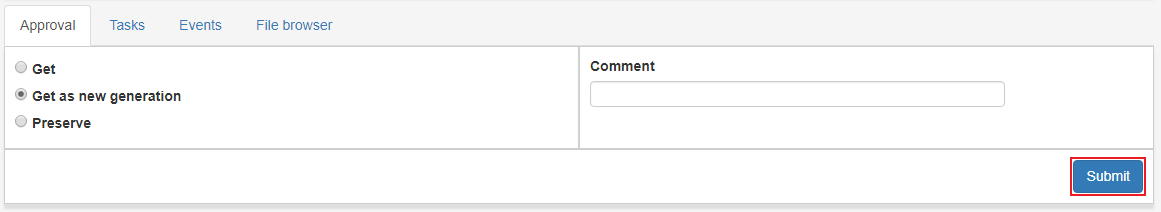Approval
Before an AIP can be preserved it has to be approved.
When clicking on an AIP in the Approval list we see a request form for applying actions on an AIP. There are a couple of different types of request which are explained below
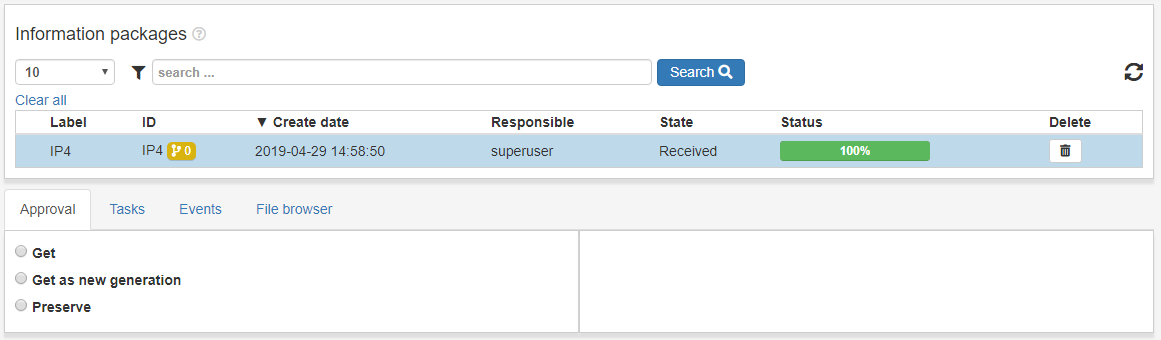
Preserve
Preserve AIP to archival storage according to information from profiles.
Choose Preserve, and click Submit to start the preservation process. The progress can be followed in the status bar of the IP and in the State view for more detailed information.
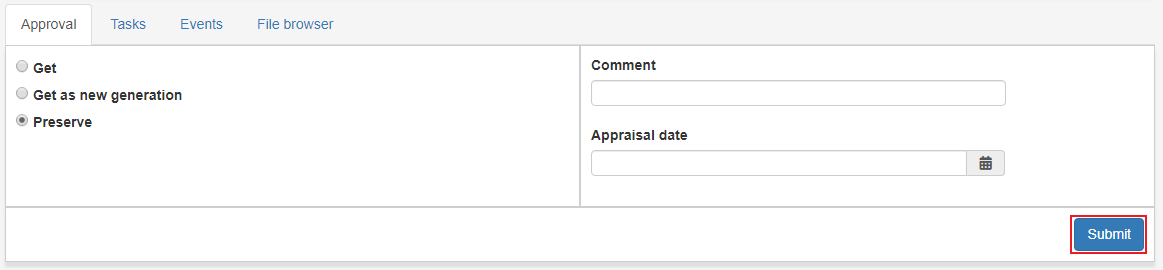
Get
Get AIP to Ingest Workspace as read only. This means that the IP in the workspace can not be changed, only “read”.
Choose Get, and click Submit. The AIP will appear in the workspace shortly. The progress can be followed in the status bar of the IP and in the State view for more detailed information.
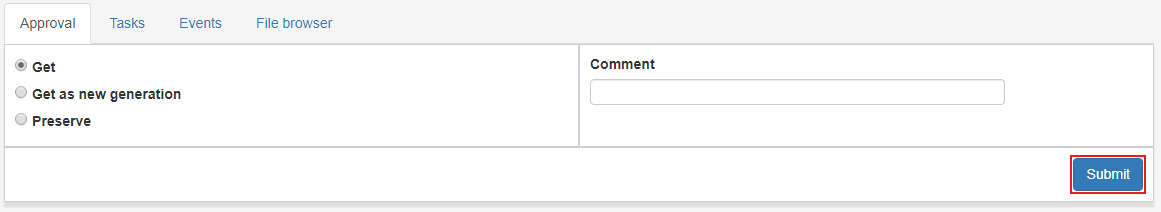
Get as new generation
Get IP to Ingest Workspace as a new generation of IP. The new IP is basically a whole new IP but it is still related to the family of IPs that are related to the same AIC.
Choose the option Get as new generation, and click Submit. The AIP generation should appear in the ingest workspace shortly, the progress can be followed in the status bar of the IP and in the State view for more detailed information.