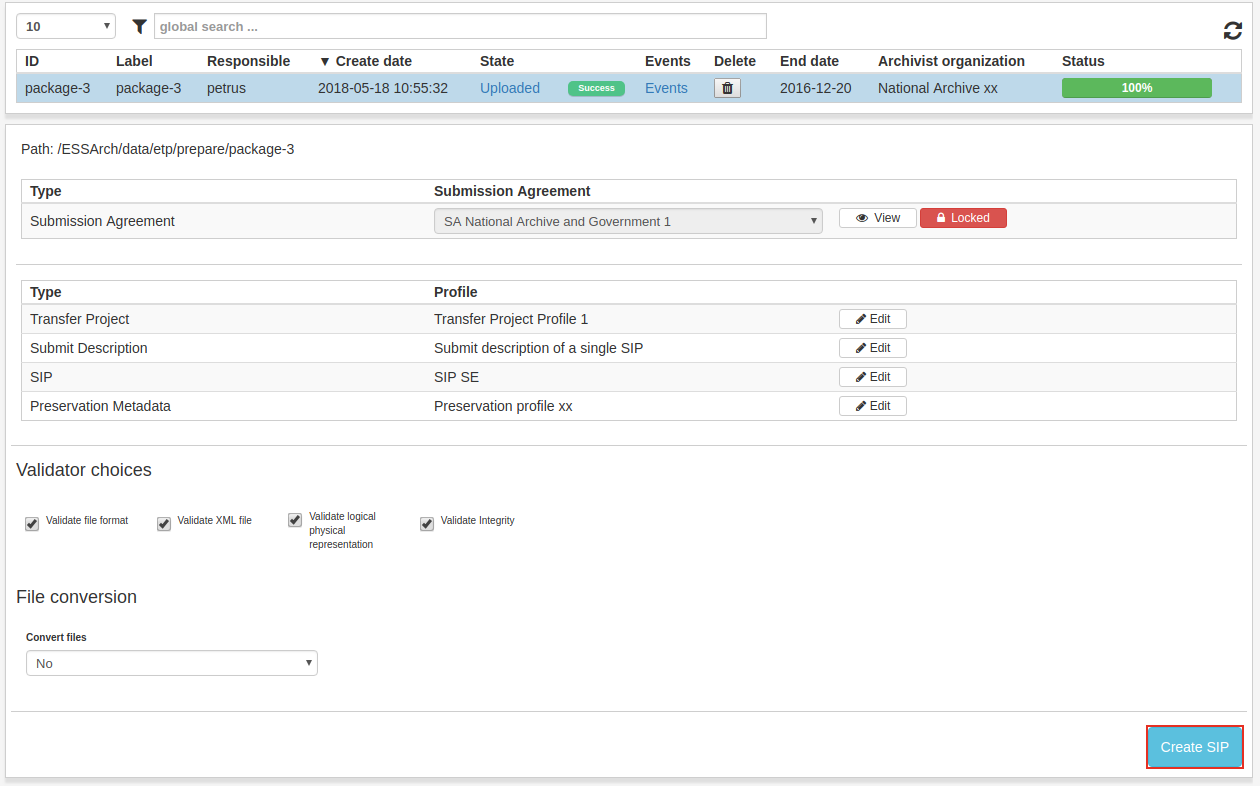Create SIP
When upload is set completed the ip becomes visible in the Create SIP view.
The user can, by clicking the IP row inspect all included profiles and edit them, with the right permissions (see Profile editor).
If satisfied with the profiles, choose what validators to use in the SIP creation step by checking or unchecking the different validators, click Create SIP to create.