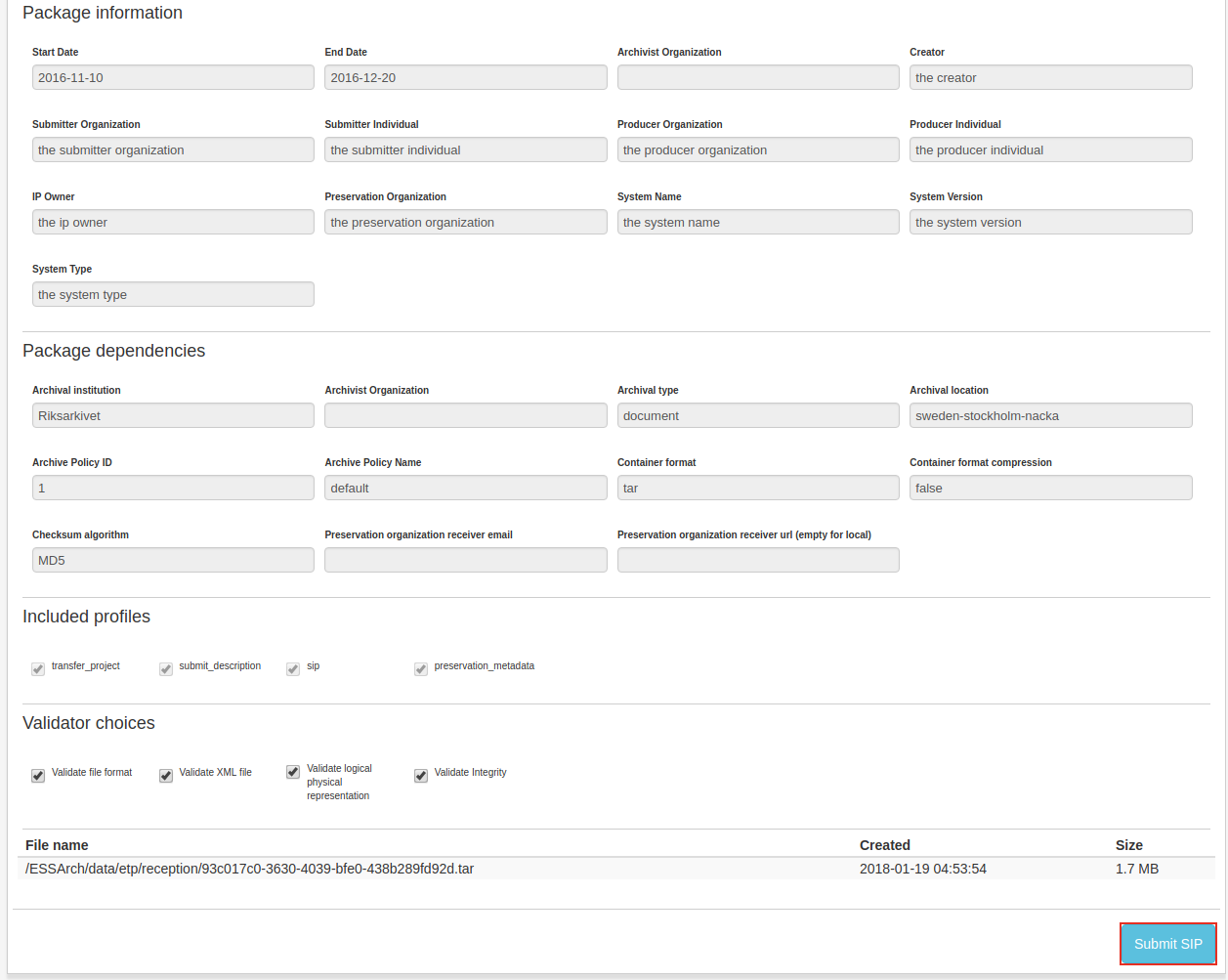Submit SIP
Once the SIP is created it becomes visible in the Submit SIP view and is ready for submission.
By clicking the IP row, the user can see information that is important for the SIP submission. Click Submit SIP to submit.
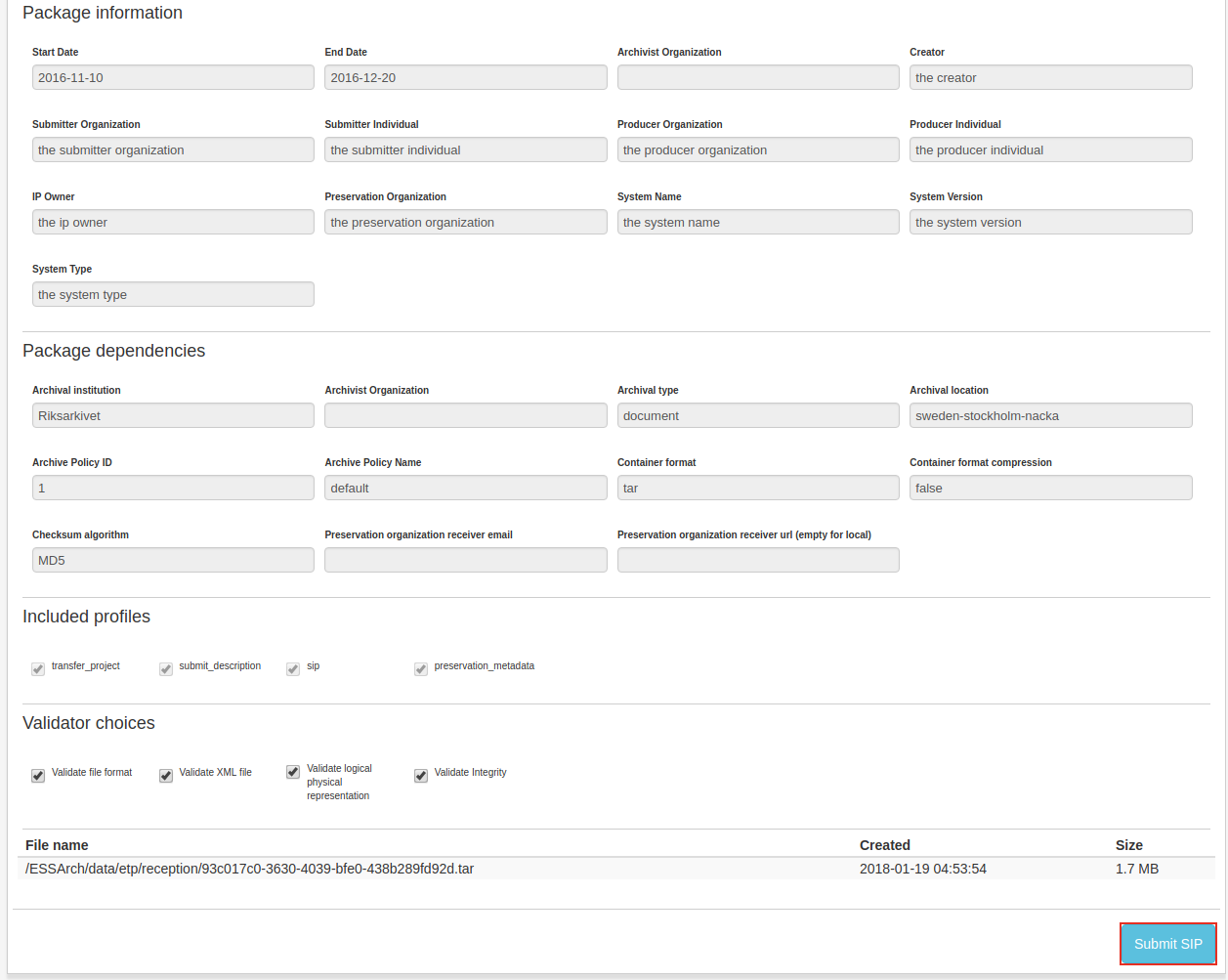
Once the SIP is created it becomes visible in the Submit SIP view and is ready for submission.
By clicking the IP row, the user can see information that is important for the SIP submission. Click Submit SIP to submit.